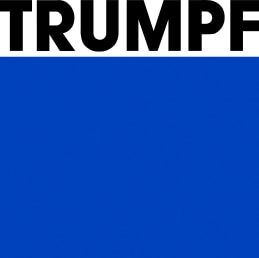The all-in-one solution
The one-box laser is a comprehensive all-in-one package that enables you to integrate laser marking into your production or machine. As well as the electronics, scanner, and PC, it also accommodates the TruMark 5010 or TruMark 1110 beam source in minimal space. This means that the one-box laser can cover a broad range of application areas. As there is no need for a separate supply unit, the marking laser is extremely space-saving to install. Integration in the entire system is easy due to the comprehensive interfaces. The robust components remain extremely low-maintenance in the long term. Their excellent price-performance ratio means that the one-box lasers are particularly suitable as entry-level models for laser marking.
Your all-in-one solution – no separate supply unit or extra cables.
In dirty environments, you only need to change the filter mats and clean the protective glass.
Whether you are starting out or upgrading: one-box lasers offer an unbeatable price-performance ratio.
Combination with the TruMark Station 1000 or 3000 produces a real desktop solution.
Benefit from the full variety of interfaces – whether it is Profibus, Profinet, or EtherCAT.
|
TruMark 1110
|
TruMark 5010
|
|
|---|---|---|
| Laser parameters | ||
| Beam quality (M²) | < 1.5 | < 1.6 |
| Wavelength | 1064 nm | 1062 nm ± 3 nm |
| Pulse repetition frequency | cw, 15 kHz - 100 kHz | 1 kHz - 200 kHz |
| Min. focal diameter | 50 μm with focal length 160 mm | 45 μm |
| Max. internal focal position control | ± 7 mm with focal length 160 mm | ± 24 mm with focal length 254 mm |
| Max. marking field size | 110 mm x 110 mm with focal length 160 mm | 170 mm x 170 mm with focal length 254 mm |
| Structural design | ||
| Dimensions of laser head (W x H x D) | 172 mm x 236 mm x 333 mm | 250 mm x 175 mm x 430 mm |
| Installation | ||
| Protection type | IP54 | IP54 |
| Ambient temperature | 15 °C - 40 °C | 15 °C - 40 °C |
The technical data of all product versions as a download.

TruTops Mark
The TruTops Mark marking software makes marking with the TruMark lasers as easy as possible. The TruTops Mark program combines the marking software, CAD editor, management of laser parameters and interfaces, sequence programming with QuickFlow, and a diagnostics tool. An intuitive interface puts all the functions at your fingertips. You can easily draw and arrange graphic objects with the CAD editor. The database for laser parameters enables you to re-use optimized parameters many times over. You can use the QuickFlow sequence programming to create "drag and drop" programs that control the complete marking cycle from beginning to end. The diagnostics tool visualizes and analyzes the analog measured values recorded by its sensors.
Additional options for the one-box laser optimize production and improve user-friendliness.

The pilot laser is used to simulate the marking content with a visible red light via a laser diode. This enables you to get an idea of the marking results in advance and you can position the component in the marking field even more easily.

The focus finder provides visual assistance for manually setting the correct working distance for the relevant application. It can be used for different focusing lenses and is currently only available in the TruMark Station 3000.

The interfaces determine how simple it is to integrate a laser in a machine or production line. The one-box lasers can be connected to a Profibus/Profinet/EtherCAT network and controlled. External devices can also be connected and automation systems provided by the customer can be integrated.

In the event of a fault, TRUMPF service experts will remotely access your laser via a secure remote connection. In many cases the error can be remedied this way, or the laser configuration can be modified to enable you to continue manufacturing until the spare part arrives.
Focusing lenses in different focal lengths are available for the TruMark 5010 one-box laser. This means you can choose the right focal length for any application.
The operating package consists of a monitor and a keyboard with mouse. These are optimally designed for the needs of laser marking.
You will find the ideal work station for your particular workpiece size and application complexity in our work station product portfolio. This includes small, compact marking stations and systems for particularly large components. You can also benefit from various options for automation.
This product range and information may vary depending on the country. Subject to changes to technology, equipment, price, and range of accessories. Please get in touch with your local contact person to find out whether the product is available in your country.