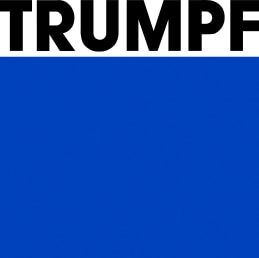Keep an overview of your spare parts and tool orders in MyTRUMPF, too. You can find a clear list of all your orders in "My orders". You can then see detailed information for each order with just one click. With our User Guide learn step by step how the order overview works, where you can find what information about your orders, and where you can track shipments, and download invoices.
MyTRUMPF User Guide: "My Orders"
All the advantages at a glance
All orders at a glance – irrespective of the order method.
Know where your parcel is at all times due to shipment tracking.
All items listed in detail, including an overview of partial deliveries.
Conveniently download invoices online for complete transparency.
Do you want to get started with MyTRUMPF? Register now
Are you a TRUMPF customer but don't have a MyTRUMPF account yet? Then register now free of charge to access numerous benefits.
Order overview and tracking – here's how
All videos about order overviews and order tracking
"My orders": how to maintain an overview of your orders
Do you want to get started with MyTRUMPF? Register now
Are you a TRUMPF customer but don't have a MyTRUMPF account yet? Then register now free of charge to access numerous benefits.
You may also find this interesting
Notes:
- Depending on the country, the display of the individual functions may vary. Please contact your MyTRUMPF support team if you are missing the functions specified here. We will then check straight away whether we can provide you with them.
- You can always access the User Guide via the meta navigation at the top right.