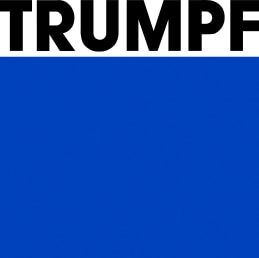Machine Apps: Network conditions
To be able to use the "TRUMPF Machine Apps" machine option, TRUMPF machines are made connectable to the AXOOM cloud platform. To do this, the customer network has to fulfill the following network requirements:
- Connection of the machine(s) to the Internet via the network. As a minimumrequirement, the following URLs must be reachable:
- Enabling of TCP/443 (Port 443) (proxy and/or firewall) for the machine(s)
- Enabling of WSS network protocol (access from LAN to the Internet)
- Enabling of HTTPS network protocol (access from LAN to the Internet)
- With an Internet connection over a proxy server, the following information must be available for the connection: The host name of the proxy server, IP address of the proxy server, user name of the proxy server for the machine(s), password of the proxy server for the machine(s), port for the proxy server.