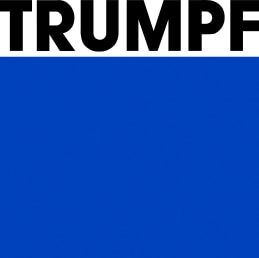Despite the larger working range, the TruMark Station 5000 gives you freedom when choosing the installation location, thanks to its compact design. For integration into an assembly line, it gives you the option of transferring workpieces lengthwise through the lateral openings in the housing.
Adaptable and ergonomic
Due to its intelligent, ergonomic design, the compact TruMark Station 5000 can be used as both a standing and a seated work station. We equip the machine with linear axes in the X and Y direction and rotary axes with various clamping systems, according to your requirements. The marking station offers the possibility of workpiece flow through transfer for integration in a flow line. The openings in the side of the housing offer excellent flexibility so that the TruMark Station 5000 can be expanded in line with your requirements. Its flexibility and its suitability for diverse application scenarios make the TruMark Station 5000 the true all-around solution of the TRUMPF marking systems.
The TruMark Station 5000 can be combined with all TRUMPF marking lasers.
Any emissions are immediately channeled away by the exhaust system that is integrated as standard.
Use the option of workpiece flow for integration in your production line.

Annealing
Local heat input is used to discolor the workpiece surface. The annealing color changes depending on the material and the energy input. The surface stays smooth, which means that dirt cannot be deposited.

Engraving
During engraving, the laser beam removes part of the base material, thus creating a depression. This may have steep or beveled edges.

Discoloration
If the material and laser wavelength are optimally matched, the dye molecules are deliberately discolored or faded. The surface remains smooth.

Structured surfaces
The laser can be used to structure surfaces for a specific function. There are various processes for this. If the surface is structured with tiny melt elevations, significantly higher adhesion effects can be achieved with the same material properties. If interlocking components are structured after the addition of micro-depressions, the running characteristics improve significantly with the same quantity of lubricant.

Laser cleaning
Surfaces are easy and quick to clean with the laser. Rust, oil, or phosphate layers can be gently removed in preparation for subsequent processes without damaging the underlying material.

Ablation
Ablation partially removes thin top layers of multi-layer plastics which are applied to the basic material and have very different colors. This process can be used for the "day and night design", for example, which is used in the automotive and other industries.

Foaming
During foaming, the laser heats the plastic to cause a short melting process. During the subsequent cooling process, small gas bubbles become trapped and diffuse the light that falls on them and is reflected. This type of laser marking produces a raised marking.
|
TruMark Station 5000
|
|
|---|---|
| Workpiece specification | |
| Maximum workpiece dimensions (W x H x D) | 680 mm x 500 mm x 700 mm |
| Available motorized axis | |
| Traverse path of the Z axis | 500 mm 380 mm for TruMark 5010 |
| Traverse path of the X axis | 300 mm |
| Traverse path of the Y axis | 300 mm |
| Z traverse speed | 1.5 m/min |
| X traverse speed | 6 m/min |
| Y traverse speed | 6 m/min |
| Connection and consumption | |
| Electrical connection (voltage) | 115 V - 230 V |
| Electrical connection (frequency) | 50 Hz - 60 Hz |
| Dimensions and weight of work station | |
| Dimensions of work station (W x H x D) | 860 mm x 2000 mm x 1310 mm |
| Laser class | |
| Laser class | 1 |
The technical data of all product versions as a download.

TruTops Mark 3D
Our TruTops Mark 3D marking software is ideal due to its user-friendly operation and significantly shorter process times. From now on, depending on the application, multiple objects to be marked can be reached with a laser system – especially where multiple lasers would have been required in the past. This makes the marking of three-dimensional surfaces such as sloping or curved surfaces very easy and efficient. In addition to the marking software, the package also includes a comprehensive 3D CAD editor, which can be used to independently create workpieces, and from which drawings for 3D marking can created.
The TruMark Station 5000 can be combined with all TRUMPF marking lasers and offers the right solution for any application.
Additional options for the TruMark Station 5000 optimize production and improve user-friendliness.

Increase your process reliability with VisionLine, TRUMPF's image processing solution. VisionLine detects the position of the component and ensures that marking takes place in the correct location. It is also possible to read out and check the marked code. The modular structure opens up numerous options. Whether the camera looks through the scanner lens, is laterally installed or whether the machine uses one or two cameras – anything is possible.

You can implement high-quality markings even on cylindrical workpieces with the help of the optional rotary axes. A rotary axis with step motor enables circumference marking on components with a weight of max. 5.5 lbs. (diameter of the hand-operated chuck: 2.56 in.). Alternatively, a rotary axis that enables circumference marking of components with max. 44 lbs. weight is available (diameter of hand-operated chuck: 6 in.).

In the event of a fault, TRUMPF service experts will remotely access your laser via a secure remote connection. In many cases the fault can be remedied directly in this way, or the configuration of the laser can be modified in a way that permits you to continue manufacturing until the spare part arrives.
Integrate the jog mode option in your TruMark Station 5000 to position the movements of the A, X, Y, and Z axes using the arrow keys on the control panel of the TruMark Station instead of with the operating program. This means that the component can be correctly positioned even if you do not have software access.
A guide carriage installed on the machine frame and operated by a program-controlled drive enables precise positioning of your components up to a maximum weight of 55 lbs. The traverse path is 12 in., the repetition accuracy is ±0.0006 in., the traverse speed is 1181 in/min., and the positioning accuracy is ±0.002 in.
The swivel mechanism with scale can be freely adjusted manually and enables processing of the entire marking field width for the standard focusing lens (f = 163 mm). A clamping lever can be used to lock the swivel mechanism into place.
The exhaust system for particle and smoke emissions is integrated in the machine frame of the TruMark Station 5000 and connected to the work area via a PU hose. The integration in the machine interior does not make the footprint of the marking work station any bigger. The combined filter with activated carbon is monitored via a differential pressure switch and the volume flow rate can be adjusted with a potentiometer.
The work area can be extended with enlarged side walls for processing larger workpieces.
The TruMark Station 5000 is simple and convenient to operate. You can start the marking process easily with the foot switch.
The operating package consists of a monitor, a keyboard, and a mouse to operate the marking laser.
All axes of the TruMark Station 5000 can be controlled using arrow keys on the control panel of the machine.
This product range and information may vary depending on the country. Subject to changes to technology, equipment, price, and range of accessories. Please get in touch with your local contact person to find out whether the product is available in your country.