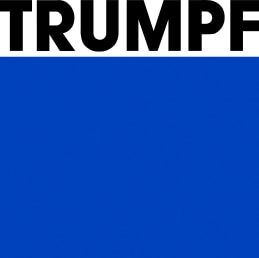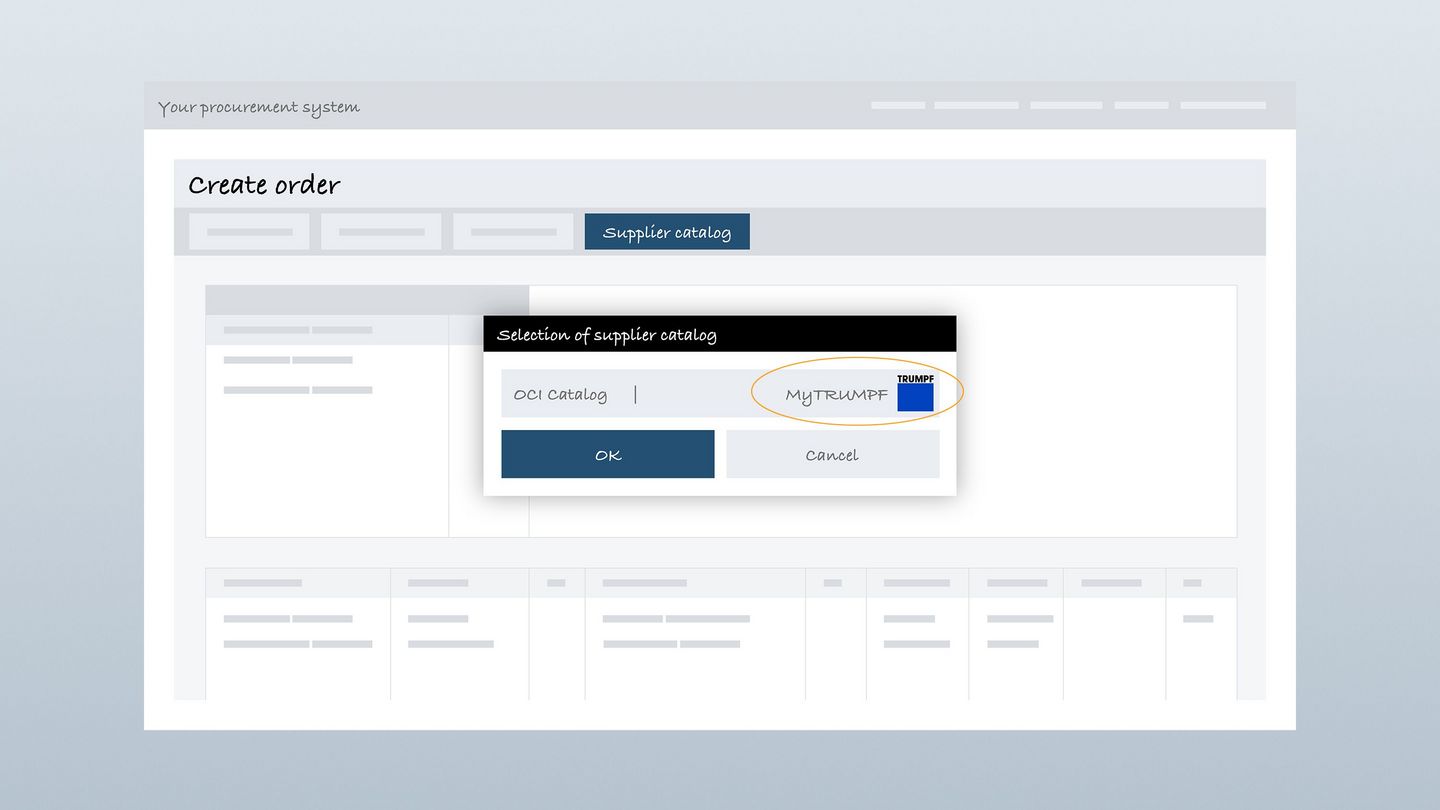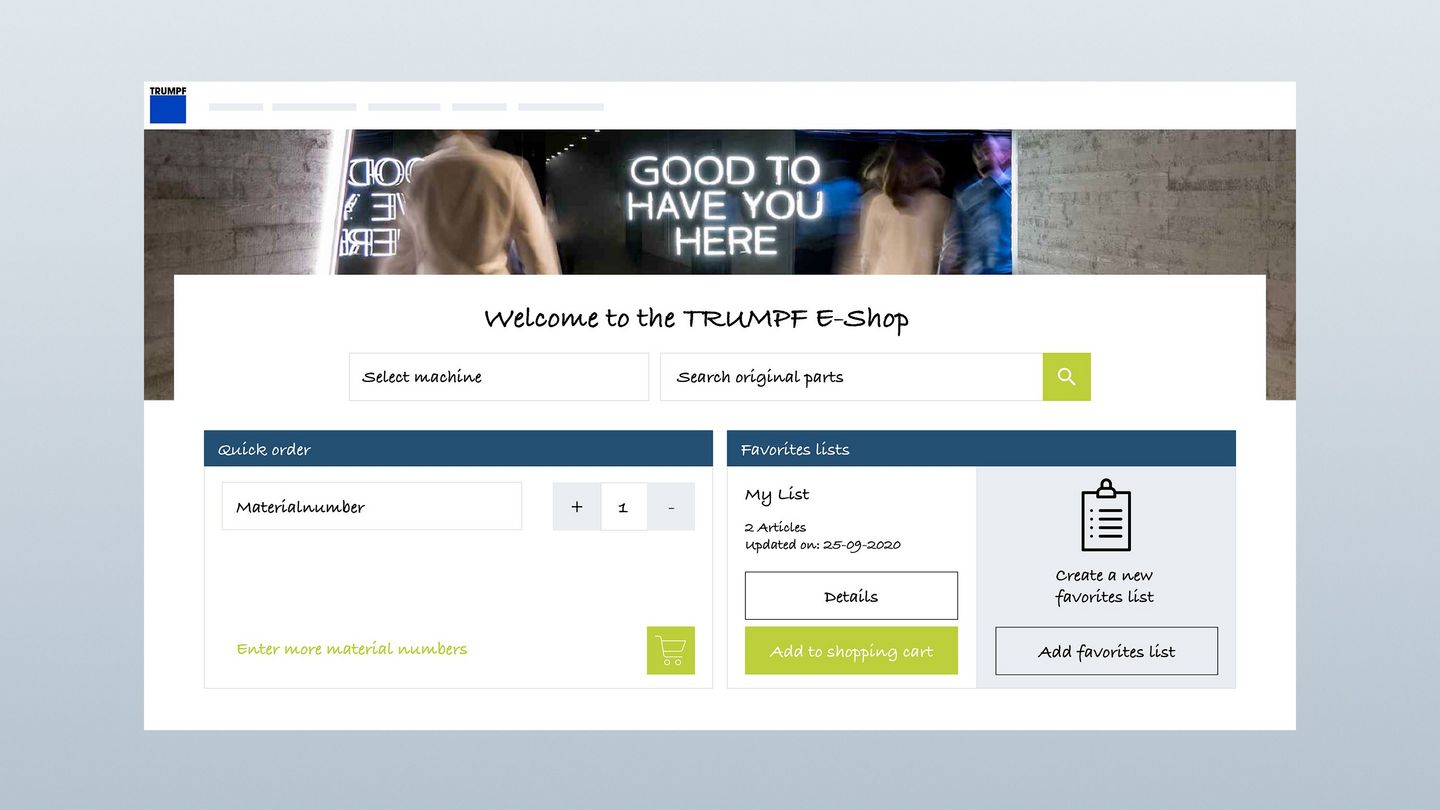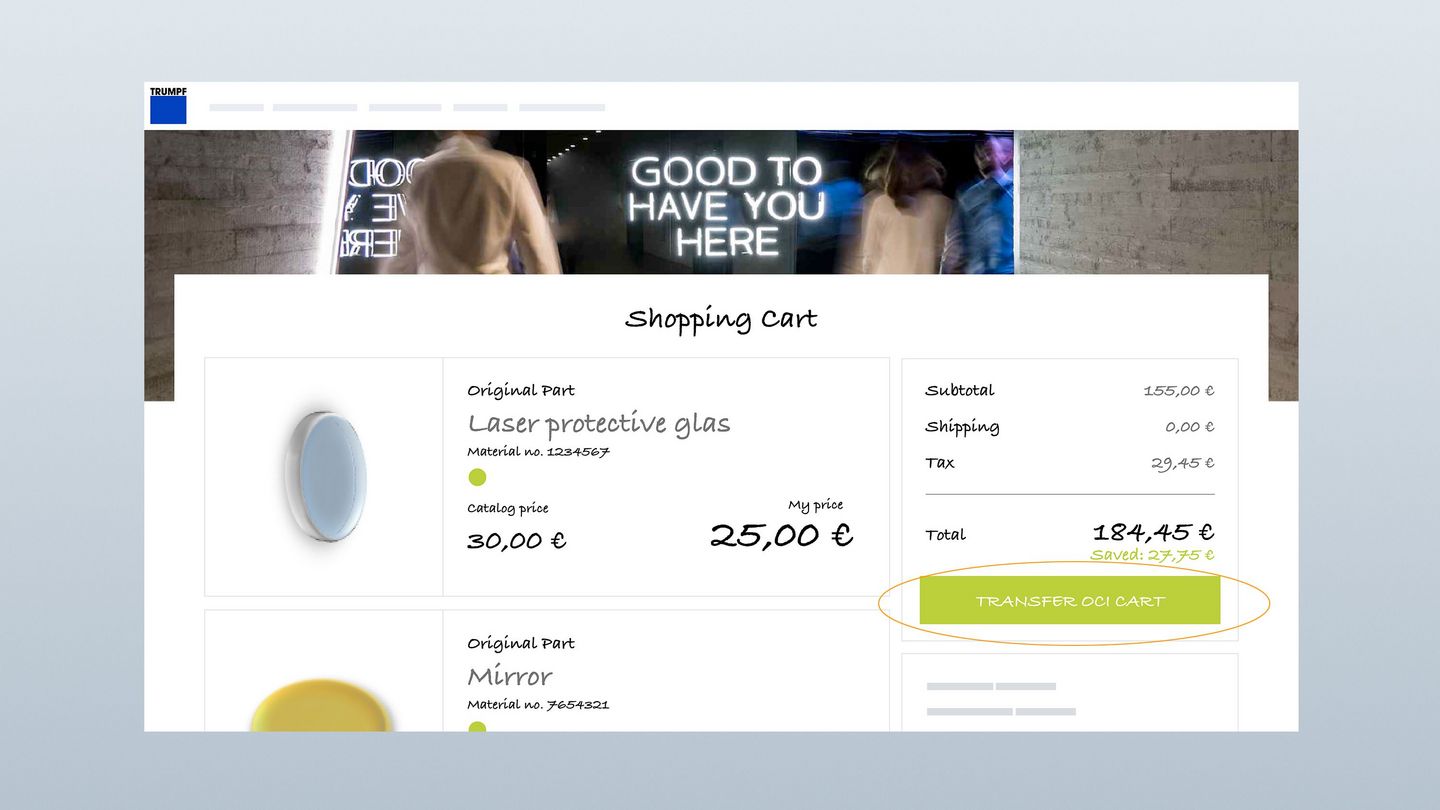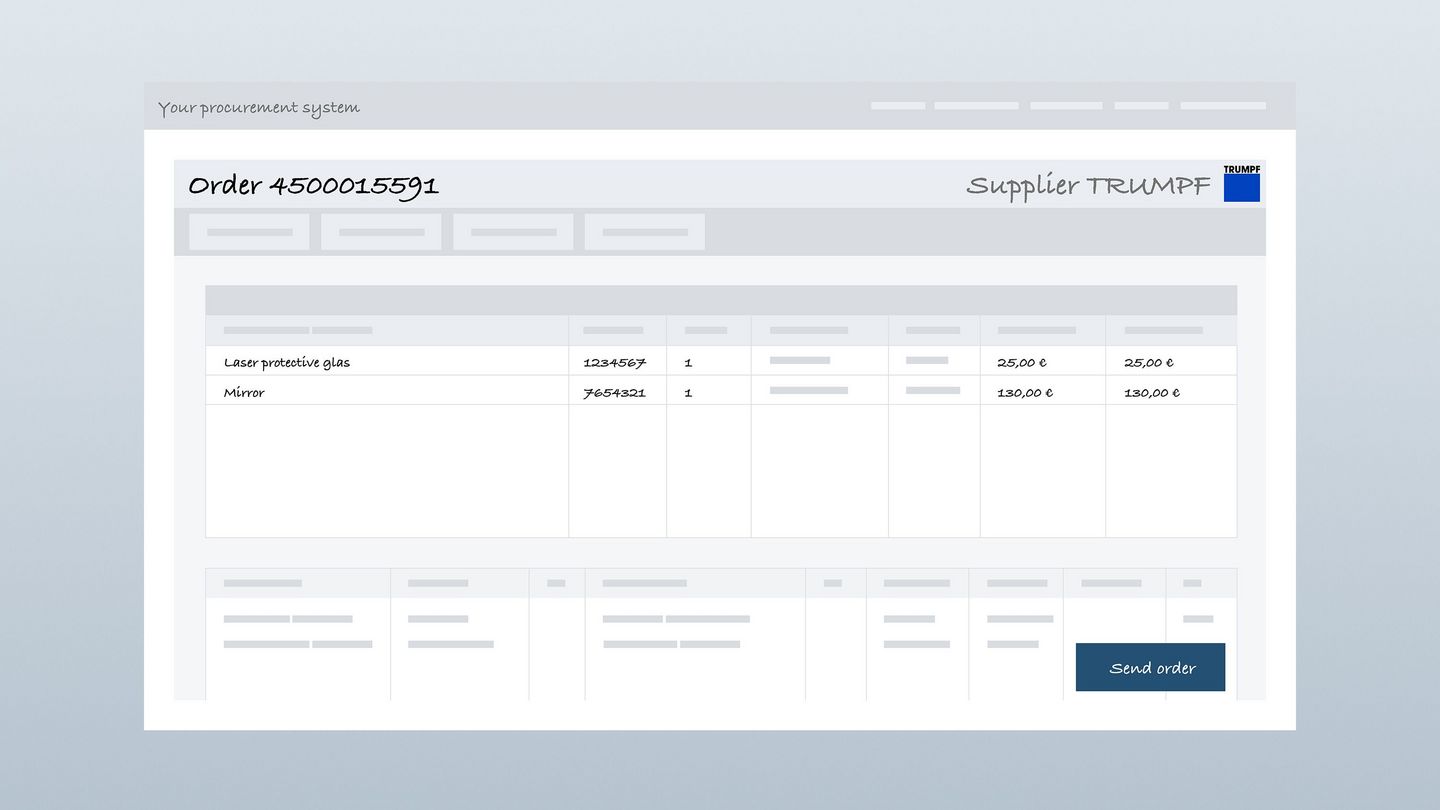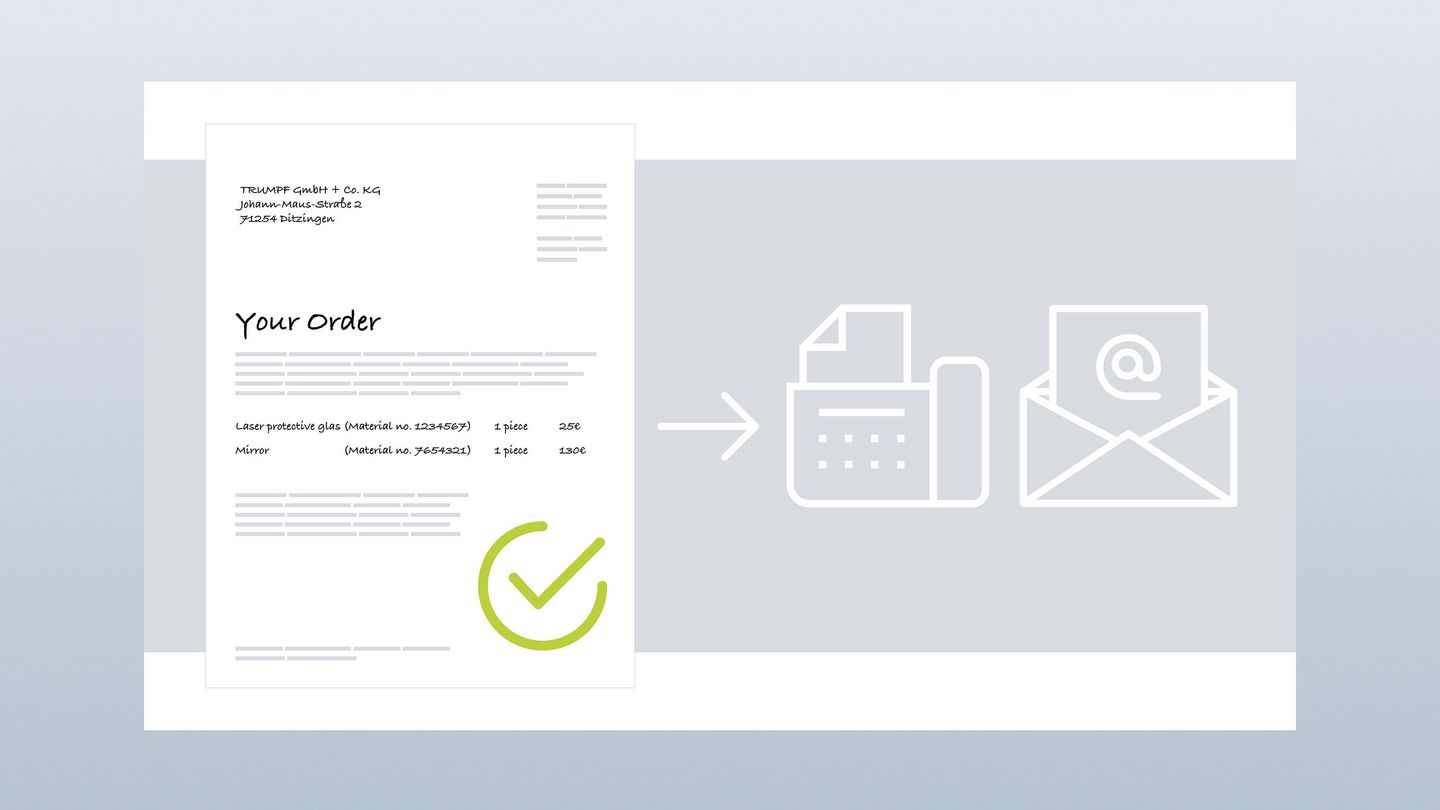OCI - interface between your merchandise management system and the TRUMPF E-Shop
OCI enables you to shop comfortably and efficiently! You can take advantage of the many benefits of the TRUMPF E-Shop while complying with your own internal authorisation processes and standards. Connect your inventory management system (ERP system) directly with the TRUMPF E-Shop.
Your advantages at a glance
Benefit from all the advantages of the TRUMPF E-Shop, but order in your own ERP system with your own authorisation and ordering processes.
Save valuable ordering time in the future by eliminating the need for manual duplicate entries in the ERP system. Dynamic data transfer also means time-consuming master data maintenance is no longer necessary. Login to MyTRUMPF is also unnecessary.
By automatically transferring data, sources of error, such as transposed numbers, are eliminated.
Customised prices and stock availability can be accessed in real time and no longer require saving and updating in the ERP system.
Simply create favourite lists that you can reuse repeatedly. Identify your machine parts in exploded views and order them directly. Or use the Quick Order function for direct ordering via material numbers.
The standard interface means you can integrate OCI without any major IT effort. Moreover, no additional hardware is required for data transmission via the interface.
Apply for your personal OCI link conveniently using our online form
The ordering process via the OCI interface is extremely simple

Checklist: What do I need for an OCI connection to MyTRUMPF?
Apply for your personal OCI link conveniently using our online form
What is OCI: Open Catalog Interface?
In short, OCI is an open standardised interface for exchanging product information between independent systems. It enables the transfer of product data by means of digital catalogues between the customer's ERP or merchandise management systems and the MyTRUMPF E-shop. The user accesses current TRUMPF catalogue data via the Internet using standard Internet protocols.
The aim of OCI is to use the MyTRUMPF E-shop for research and product selection and to integrate the product data into the ERP system without having to manually store all the data in detail. The product information is integrated into the ordering process via the OCI interface, and the order is then transmitted and posted directly from the customer's ERP system.
SAP developed the OCI standard and also coined the term "punchout", which refers to the user being redirected to an external shop system via the SAP system. The system can now also be used to connect any systems. SAP is not essential for this.