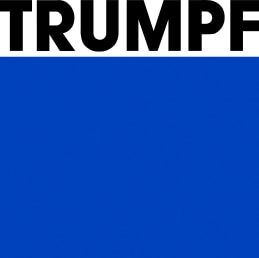Download software updates and programming data
Thanks to MyTRUMPF, you no longer need additional hardware for software updates or to import programming data for special tools, ensuring maximum security in your company. Use the MyTRUMPF Download Center to keep your TruTops software products up-to-date. Download current software updates directly in MyTRUMPF. You can also download programming data for new punching and bending tools. Don't lose any time, you can start production as soon as your new special tools arrive. By the way: you can also download machine manuals in your machine overview.